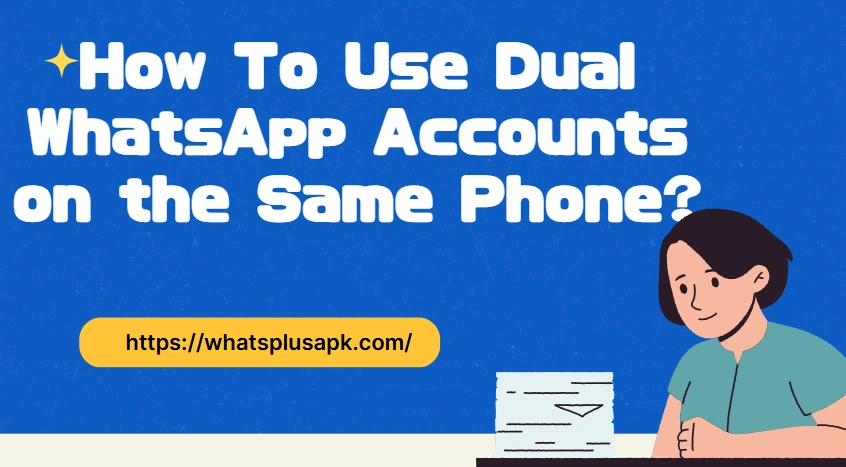Introduction
It’s common for people to manage both personal and professional conversations via messaging apps like WhatsApp. However, WhatsApp traditionally allows just one account per phone number and device, which can be limiting for users who want to keep their work and personal lives separate. The good news is — there are ways to use dual WhatsApp accounts on the same phone. In this article, we’ll guide you through different methods, including GB WhatsApp and official alternatives, to help you easily manage two WhatsApp accounts on a single phone. Let’s dive into how you can use dual WhatsApp accounts on your device.
Use Dual WhatsApp Accounts By Using GB WhatsApp
One of the most popular unofficial ways to use two WhatsApp accounts on the same phone is through GB WhatsApp. This is a modified version of the official WhatsApp application, offering added features and the flexibility to run multiple accounts.
What is GB WhatsApp?
GB WhatsApp is a third-party app based on the original WhatsApp source code. It adds extra features like custom themes, enhanced privacy options, hidden chats, and support for multiple accounts.
How to Install and Use GB WhatsApp:
- Enable Unknown Sources: Since GB WhatsApp isn’t available on the Google Play Store or Apple App Store, you’ll need to download the APK file from a trusted third-party website.
- Enable Unknown Sources: Go to your phone’s Settings → Security → enable Install from Unknown Sources.
- Install GB WhatsApp: Open the downloaded APK file and follow the on-screen instructions.
- Register with a Second Number: Once installed, open GB WhatsApp and register using your second phone number (not the one already registered with your main WhatsApp app).
Note: While GB WhatsApp offers extra features, it’s not an official app and may pose privacy and security risks. Use it cautiously and at your own discretion.
Other Official Methods for Dual WhatsApp
If you’re not comfortable using third-party apps like GB WhatsApp, there are several official and safer ways to use dual WhatsApp accounts on the same device.
1. Dual Apps / App Twin / Clone Apps Feature
Many Android phones from brands like Samsung, Xiaomi, Huawei, and Oppo come with a built-in App Cloning or Dual Apps feature. This allows you to duplicate supported apps like WhatsApp and use a different number for each.
How to Set It Up:
- Go to Settings
- Find Dual Apps, App Twin, or Clone Apps (the name varies by manufacturer)
- Locate WhatsApp and enable the toggle to create a duplicate
- Open the cloned WhatsApp, register with your second number, and start using both independently
2. WhatsApp Business
Another official method is to install the WhatsApp Business app alongside the regular WhatsApp app. Designed for small business owners, this version can be used for business communications while keeping personal chats in the standard app.
Key Steps:
- Download WhatsApp Business from the Google Play Store or Apple App Store
- Register your second phone number
- Customize your business profile, and you’re ready to manage two accounts on the same phone
Conclusion
Managing two WhatsApp accounts on one phone is easier than you might think. Whether you prefer the extra features of GB WhatsApp or the safety of official methods like Dual Apps or WhatsApp Business, multiple options are available to suit your needs.
Choose the method that works best for you and enjoy the convenience of handling both personal and professional conversations seamlessly on a single device.