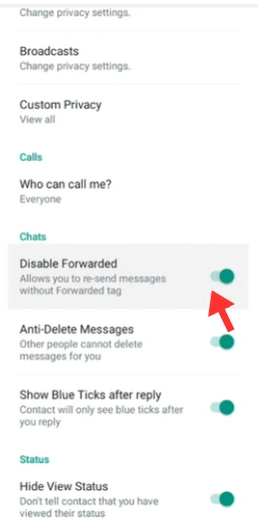If you're a regular GB WhatsApp user, you've likely encountered the "Forwarded" tag that appears at the top of messages that are forwarded from other users. While this feature is helpful for identifying the origin of the message, some users prefer to hide the "Forwarded" tag for privacy or personal preference. In this guide, we'll show you how to hide forwarded tag in GB WhatsApp, why you might want to disable this feature, and who can benefit from using it.
How to Hide Forwarded in GB WhatsApp?
One of the most popular features of GB WhatsApp is its extensive customization options. If you're looking to hide the "Forwarded" tag in your messages, GB WhatsApp makes it easy. Here's how you can disable it:
- Open GB WhatsApp: Launch the app on your Android device.
- Go to Settings: Tap the three dots in the top-right corner to open the menu, then select "GB Settings".
- Privacy Settings: Under the "Privacy" section, you will find a variety of options to customize your app.
- Enable Disable Forwarded: Scroll down and look for the "Disable Forwarded" option. Enable it, and the "Forwarded" label will no longer appear on the messages you forward.
Who Needs to Use the Hide Forward Tag Feature?
The "Disable Forwarded" tag feature is particularly useful for certain types of users:
- Privacy-Conscious Users: If you value privacy and don't want others to know that a message was forwarded, this feature is a must-have. This can help in both personal and professional conversations where you don't want to disclose the origins of the message.
- Business and Marketing Users: For businesses using WhatsApp for marketing, hiding the forwarded message tag can help maintain a more polished, seamless conversation with clients and customers. It makes forwarded promotional or informational content look like original communication, potentially improving engagement.
- Social Groups and Communities: If you're in large WhatsApp groups where messages are often forwarded from one person to another, hiding the forwarded tag can reduce clutter in conversations. It can also help make messages look more personalized.
Once enabled, you'll be able to view all messages, even if they've been deleted by the sender.
How to Download GB WhatsApp?
To start using the features discussed, such as hiding the forwarded message tag, you need to first download GB WhatsApp. Here's how you can do it safely:
- Go to a Trusted Source: Since GB WhatsApp isn't available on the official Google Play Store, make sure to download the APK file from a trusted website. Our site also provide GB WhatsApp Download for users.
- Enable Unknown Sources: Before installing the APK, you must enable installation from unknown sources. To do this:
- Go to Settings > Security.
- Toggle on Install from Unknown Sources.
- Download the APK File: Click on the download link on the trusted website, and the APK file will begin downloading.
- Install GB WhatsApp: Once the APK file is downloaded, tap on it to start the installation process. Follow the on-screen instructions to complete the installation.
- Verify and Set Up: After installing, open the app and verify your phone number just like you would in the official WhatsApp app. Once done, you can start exploring GB WhatsApp's features.
Why Use GB WhatsApp?
GB WhatsApp comes with many exciting features that aren't available in the official app. These features make it an appealing option for users who want more control over their messaging experience.
- Hide Blue Ticks
- Hide Second Tick
- Hide Blue Microphone
- Hide typing/recording
- Hide View Status
- Anti-Deleted Messages
However, remember that because GB WhatsApp is a third-party app, it doesn't have the same security assurances as the official WhatsApp. Always download the app from trusted sources to avoid security risks.
Final Thoughts
If you're looking to maintain privacy and customize your messaging experience, hiding the forwarded message tag in GB WhatsApp is a simple yet effective solution. Whether you're a privacy-conscious individual, a business user, or just someone who wants to reduce clutter in your chats, GB WhatsApp's customization options can help you achieve your goals.
Always ensure you download GB WhatsApp from a reliable source to enjoy these features without compromising security. If you're ready to take your WhatsApp experience to the next level, consider downloading GB WhatsApp and exploring its full range of customization options today!